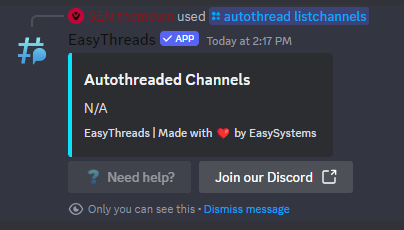/autothread listchannels
Default Permissions: Administrator
Description
By using the /autothread listchannels command, you can view all the channels that have currently autothreading enabled.
If you desire to enable autothreading at a specific channel, one can do so by using the command /autothread enable.
Conversely, if you desire to disable autothreading at a specific channel, one can do so by using the command /autothread disable.
Examples
Server with autothreading channels
/autothread listchannels
This will list all the channels that have autothreading enabled.
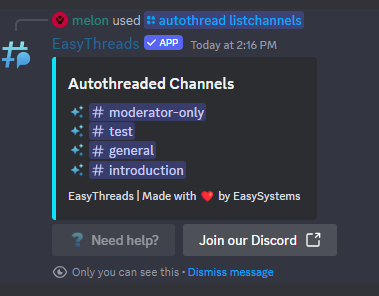
Server without autothreading channels
/autothread listchannels
This will return a message that no channels have autothreading enabled.