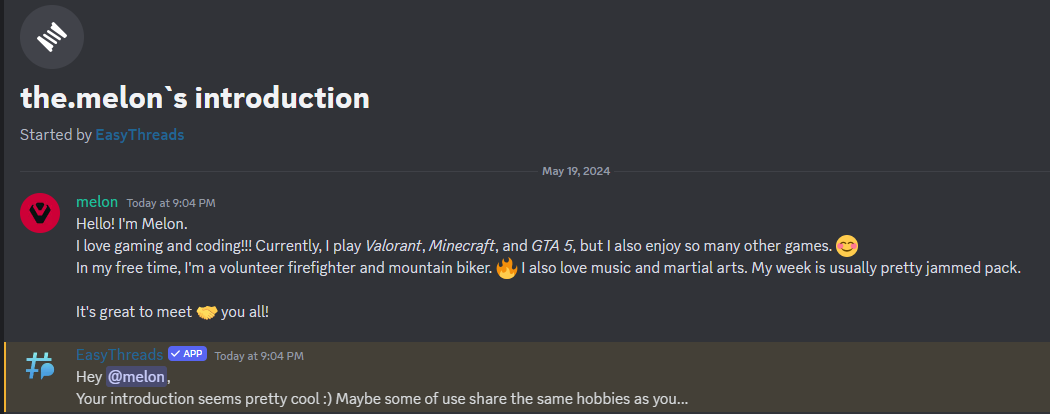/autothread enable
Premium Limited
This command is limited to 10 active autothreading channels due to limited ressources.
If you want to increase limit you have to buy the Custom Branding Version of EasyThreads.
Default Permissions: Administrator
Description
By using the /autothread enable command, you can automatically enable the automatic thread creation in a channel, this will then start a new thread for any new message in the set channel.
Options
- channel: The channel to enable autothreading in. (required)
- name: The name for the created threads. (optional)
- threadmessage: The message you want to send in the created threads. (optional)
- delay: The delay in seconds to wait before the thread is being created. Maximum delay is 10 seconds (optional)
- cooldown: The chat cooldown in seconds in the created in threads (optional)
- require-attachment: Whether the thread should only be created if the message contains an attachment (optional)
- ignorebots: Whether to ignore messages by apps (optional)
- ignoreusers: Whether to ignore messages by users (optional)
- pin-threadmessage: Whether to pin the threadmessage sent in the thread, if set (optional)
- lock-thread: Whether to lock the thread right after creation. This will only allow moderators to send messages in the thread (optional)
- archive-time: The time of inactivity after which the thread will be closed/archived (optional)
- private: Whether the automatically created thread should be private or not. Default: false (optional)
- block-invites: If this and the private option is enabled, this will disable the ability of normal members to add users to the thread by pinging them (optional)
- sticktomessage: If enabled, the autothread of a message will automatically be removed once the message got deleted. (optional)
- ignore-replies: Whether to ignore replies to other messages in the channel (optional)
Variables
- {message}: The first 50 characters of the message trigerring the autothreading
- {firstline}: The first line of the message trigerring the autothreading
- {embedtitle}: The title of the embed in the message trigerring the autothreading
- {filename}: The name of the first provided file. If no file is provided it will be "No File Name
- {user}: The username of the user sending the message
- {usernickname}: The nickname/display Name of the user triggering the autothreading
- {usermention}: This will mention the user triggering the autothreading
- {guild}: The name of the server
- {newline}: This will start a new line in messages sent by the app
- {time}: This will be replaced with the current time. Default timezone is UTC, it can be changed guild-specific with the /timezone command.
- {date}: This will be replaced with the current date. Default timezone is UTC, it can be changed guild-specific with the /timezone command.
Examples
Introduction Channel:
/autothread enable channel:#introduction name:{user}`s introduction threadmessage:Hey {usermention},{newline}Your introduction seems pretty cool :) Maybe some of us share the same hobbies as you...
This will enable autothreading in the channel #introduction with the name "{user}'s introduction".
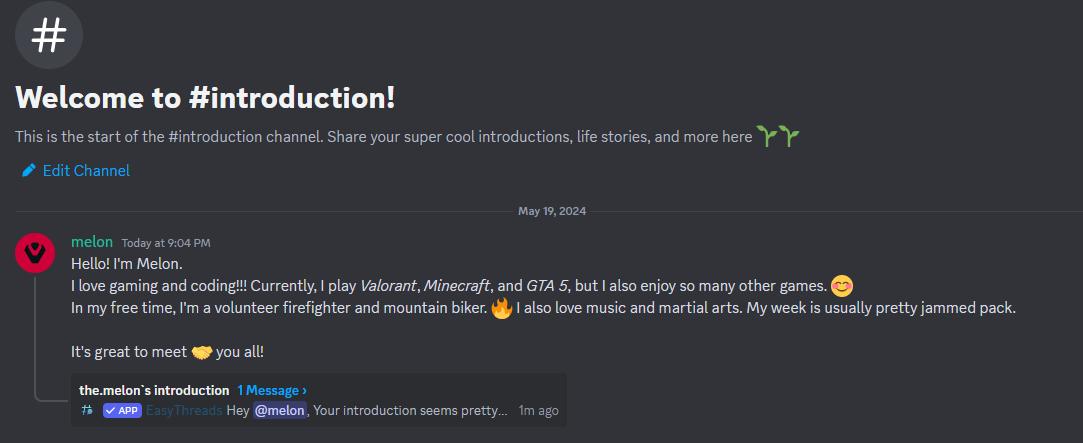
And will send this message in the created Thread:
Hey < The User will be pinged here >,
Your introduction seems pretty cool :) Maybe some of use share the same hobbies as you...".