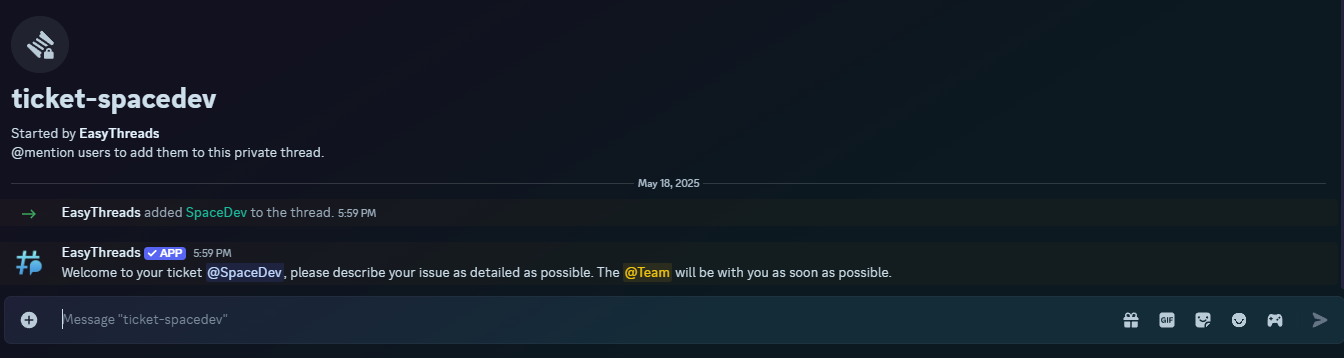/panel threads
Default Permissions: Administrator
Description
The /panel threads command allows you to create a panel with a button that creates a thread in a specific channel. This is useful for creating a ticket system or any other system where you want users to be able to create threads easily.
Options
- channel: The channel where the button will be placed. (required)
- content: The message content of the panel message. (optional)
- embed-title: The embed title of the embed for the panel message. (optional)
- embed-description: The embed description of the embed for the panel message. (optional)
- embed-footer: The footer of the embed. (optional)
- embed-image: The image to include in the embed. (optional)
- embed-color: The color of the embed. (optional)
- button-text: The text of the button. (optional)
- button-color: The color of the button. (optional)
- button-emoji: The emoji of the button. (optional)
- thread-name: This will be the name of the created thread. (optional)
- custom-threadname: Allow the user to set the name used to create the thread with. This will disable the thread-name option (optional)
- thread-message: The message that will be sent in the thread. (optional)
- pin-threadmessage: Pin the thread message. (optional)
- custom-threadmessage: Allow the user to set the message used to create the thread with. This will disable the thread-message and pin-threadmessage option (optional)
- pin-custommessage: Pin the custom message. (optional)
- thread-chatcooldown: The cooldown time to send messages in the thread. (optional)
- thread-creation-cooldown: The cooldown time to create a thread using the panel (per-user) (optional)
- private-thread:Whether the thread should be private or not. (optional)
- block-invites: If private-thread option and this option are set to true, the thread will be private and no one except moderators can add users to the thread by mentioning them. (optional)
- archive-time: The time of inactivity after which the thread will be archived. (optional)
Variables
- {user}: The username of the user creating the thread
- {usernickname}: The nickname/display name of the user creating the thread
- {usermention}: This will mention the user creating the thread
- {guild}: The name of the server
- {newline}: This will start a new line in messages sent by the app
- {time}: This will be replaced with the current time. Default timezone is UTC, it can be changed guild-specific with the /timezone command.
- {date}: This will be replaced with the current date. Default timezone is UTC, it can be changed guild-specific with the /timezone command.
Example
/panel threads channel:#text-ezt thread-name:ticket-{user} embed-title:Ticket Support embed-description:If you need to contact the staff team you can simply click the button below to create a support ticket! embed-color:Light Blue private-thread:True thread-message:Welcome to your ticket {usermention}, please describe your issue as detailed as possible. The @Team will be with you as soon as possible.
This will create a panel, that looks like this:
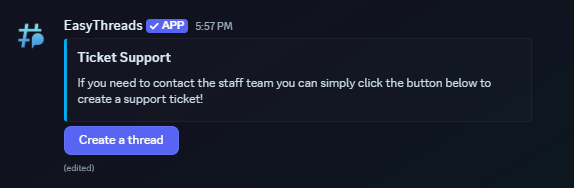
And when the button is clicked, it will create a thread with the name "ticket-{user}" and send the message "Welcome to your ticket {usermention}, please describe your issue as detailed as possible. The @Team will be with you as soon as possible." in the thread.