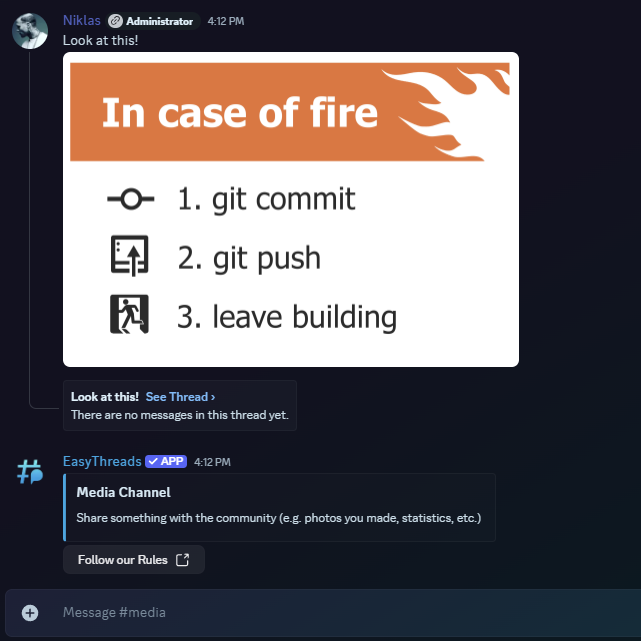/stickymessage create
Premium Limited
This command is limited to custom branding. If you want to use this command, you have to buy the Custom Branding Version of EasyThreads.
Default Permissions: Administrator
Description
By using the /stickymessage create command you can create a sticky message in a specific channel. This will only work if autothreading is enabled in the channel.
Options
- channel: The channel you want to create the sticky message in. (required)
- message: The message you want to send as a sticky message. (required)
- image: The image you want to send as a sticky message. (optional)
- embed-title: The embed you want to send as a sticky message. (optional)
- embed-description: The embed you want to send as a sticky message. (optional)
- embed-image The embed image you want to send as a sticky message. (optional)
- embed-color: The embed color you want to send as a sticky message. (optional)
- link-button-label : The label of the link button you want to send as a sticky message. (optional)
- link-button-url: The URL of the link button you want to send as a sticky message. (optional)
Variables
- {message}: The first 50 characters of the message trigerring the autothreading
- {firstline}: The first line of the message trigerring the autothreading
- {embedtitle}: The title of the embed in the message trigerring the autothreading
- {filename}: The name of the first provided file. If no file is provided it will be "No File Name
- {user}: The username of the user sending the message
- {usernickname}: The nickname/display Name of the user triggeringthe autothreading
- {usermention}: This will mention the user triggering the autothreading
- {guild}: The name of the server
- {newline}: This will start a new line in messages sent by the app
- {time}: This will be replaced with the current time. Default timezone is UTC, it can be changed guild-specific with the /timezone command.
- {date}: This will be replaced with the current date. Default timezone is UTC, it can be changed guild-specific with the /timezone command.
Examples
/stickymessage create channel:media embed-title:Media Channel embed-description:Share something with the community (e.g. photos you made, statistics, etc.) embed-color:#3657b1 link-button-label:Follow our Rules link-button-url:linktorules
This will create a message like this: